
ClockBlocks
Download ClockBlocks here.
I am currently working on my own, accountable to no one but myself. This freedom is great but comes with risks. One of the biggest traps I fear falling into is inefficient time use. To ensure my actions align with my goals, I track how I spend my working time. If I want to build a product, most of my time should be spent coding. If I want to grow my freelancing business but don't spend time on marketing and sales, something's wrong.
I categorize my time into buckets and track them in a Google Sheet. This habit grew from my bachelor's degree, where I'd track daily study hours. Back then, it motivated me to study more but also take evenings off when I hit my daily goal. I continued this trend in 2024 when I decided to freelance and work on my own ideas.
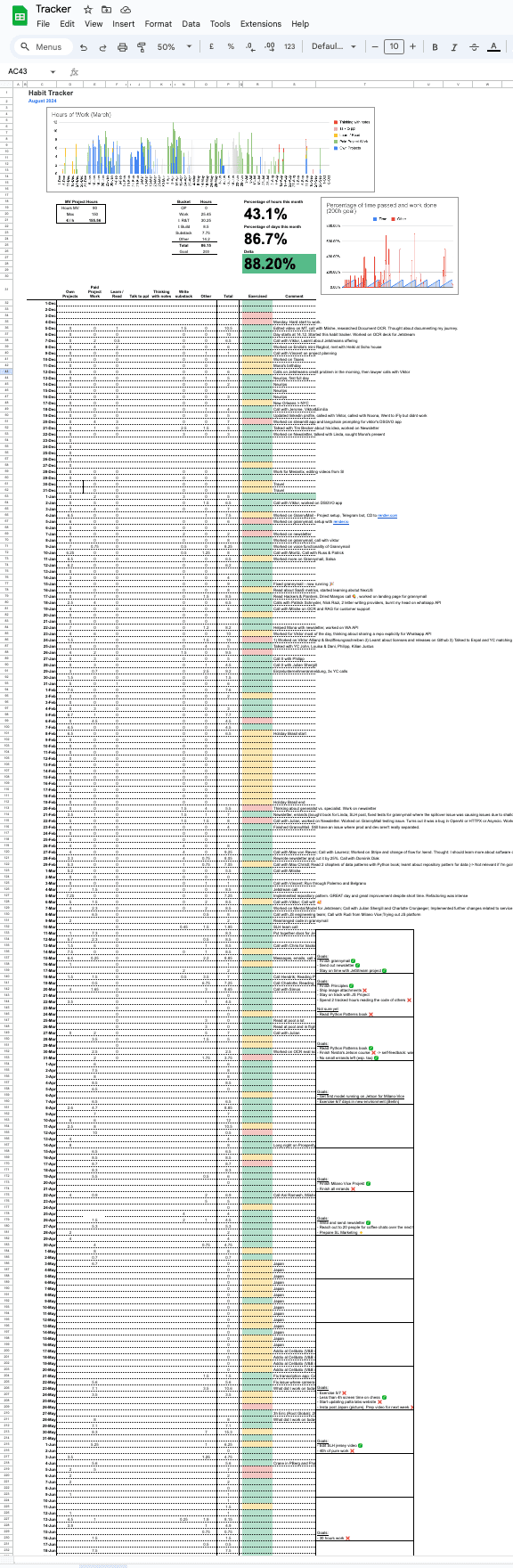
Initially, I used a Pomodoro timer and roughly gauged category splits at day's end when transferring my time into a Google Sheet. This was good but not really accurate. I also lacked understanding of how often I switched between categories and how that impacted my overall daily output. I couldn't track the number and length of my breaks either. Ideally, the goal should be to maximize the percentage of productive working time in a given day. Eight hours of work in a 10-hour window is better than 9 hours spread across a 15-hour session littered with breaks.
As the Google Sheet grew very long, it became less ideal for time tracking. So I decided to build something better.
A work timer that works like a chess clock
In 2024, I also started playing chess frequently. In chess, you play with a special clock that has two timers counting down. When you make your turn, you press a button that simultaneously pauses your clock and starts your opponent's.
I wanted exactly that, but counting up and for multiple categories. That's how the idea for ClockBlocks was born.
The app has three views:
- Your blocks between which you can switch

- A page where you can see statistics on your past time tracking and make edits to sessions in case you forgot to switch blocks

- A settings page where you can edit your categories and set up data sync to a Google Sheet so you can move your data

Technical details
The app is built using the Tauri framework, which uses JavaScript/TypeScript in the frontend and Rust in the backend. Since it's a desktop app, there's no traditional server-client architecture, so you can implement most of the logic in TypeScript. That's exactly what I did, except for the Google authentication, which I had to implement in Rust because the frontend can't write to disk.
Download ClockBlocks here.
